Yesterday I somehow® managed to break my computer.
I'm still not a 100% sure how I managed to do this, but it somehow went like
this: During a regular dnf update operation I noticed that I still have
fprintd installed, which I do not use since the notebook is in some kind of
docking station or my Roost stand most of the time.
So – I went ahead and uninstalled fprintd.
Which lead to a new issue: An occasional
PAM unable to dlopen(/usr/lib64/security/pam_fprintd.so): \
/usr/lib64/security/pam_fprintd.so: cannot open shared object file: \
No such file or directorypopping up in the system logs. Not a big deal, but why wouldn't I scratch that itch?
So removed all occurrences of fprintd in my /etc/pam.d/* files. Somehow dnf
is supposed to clean up those files after removing a pam package,
but there are some
known bugs.
While I was cleaning up the fprintd residue, I noticed that my pam config
still has gnome-keyring-daemon listed. A leftover from when I was still using
GNOME full time. Well, I removed those lines as well.
Those changes went unnoticed until the next dnf update a few days later when I
installed a kernel update and had to reboot my machine.
Then things went south
After rebooting my system felt sluggish. Not in a "high system load" way, more like it was constantly running into timeouts when launching apps.
More precisely: when launching GNOME apps like Nautilus, Pavucontrol. They did open up eventually, but only after 30-60 second timeouts.
When my Nextcloud client opened up it's "Cannot connect to nextcloud: the credentials are missing" window, I at least know where to start my search.
Apparently I managed to break GNOME Keyring. I could still launch Seahorse, but I could no longer unlock my login keyring.
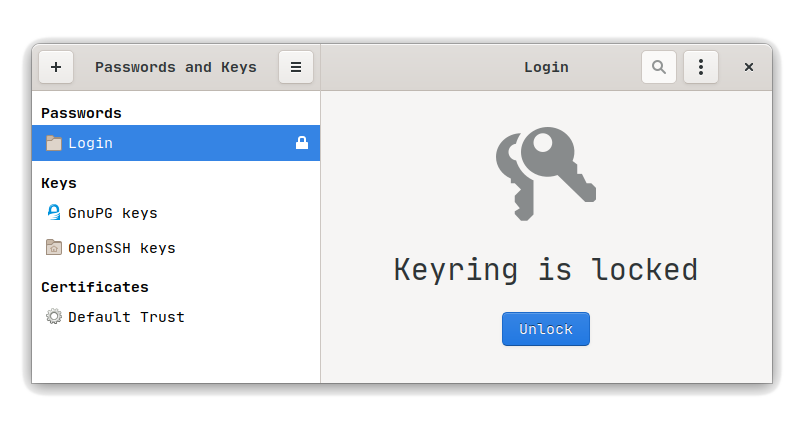
Clicking the Unlock button would do nothing. and I would see multiple instances of
gnome-keyring-daemon[61407]: couldn't create system prompt: Timeout was reached
gnome-keyring-daemon[61407]: couldn't initialize prompt: Timeout was reachederrors in my log.
The Culprit
It looks like GNOME keyring daemon could no longer be unlocked since it failed to open it's password prompt. Up until now I was manually unlocking the GNOME Keyring on every login. Weird.
Well, remember how I cleaned up my PAM config earlier? Turns out – GNOME keyring was messing with PAM.
Apparently a lot of tiny little cogs - including DBUS, systemd, GNOME Keyring Daemon and PAM are turning in the background to give users a neat experience.
Which is fine if you never mess with any config file yourself. But I hate those tiny little hidden cogs, since I like to roll my own dotfiles and want to bolt down every lose config flag.
I ended up with the following fix: Up until this week I ran
gnome-keyring-daemon from the same script that launched sway. Which worked –
yet I still have no clue as to why it worked, since it launched the daemon
before anything like $DISPLAY is set.
Now I've moved the initialisation of gnome-keyring-daemon into my regular
autostart file, which fires up graphical programs.
The lines now look like this:
dbus-update-activation-environment --systemd DBUS_SESSION_BUS_ADDRESS DISPLAY XAUTHORITY > /dev/null
swaymsg exec -- /usr/bin/gnome-keyring-daemon --start --components=pkcs11,secrets(I don't need the SSH agent from GNOME Keyring since I am using customer-specific SSH agents, but that's a whole other story)