Here's a quick Firefox Stylus trick for GitLab CI users:
If you want to highlight certain rollout jobs (think: production or beta
rollouts), in the pipeline overview you can do so by matching the id element.
Here's my custom CSS I apply to GitLab:
.gl-label { border-radius: 0.35rem }
.pipeline-graph .build { width: auto; }
.pipeline-graph .gl-text-truncate { overflow: visible; }
.pipeline-graph .build .build-content { border-radius: 10px; }
.pipeline-graph li.build[id*="production"] .ci-job-component .menu-item {
box-shadow: 0px 0px 5px #f00606;
}
.pipeline-graph li.build[id*="staging"] .ci-job-component .menu-item {
box-shadow: 0px 0px 5px #f09a06;
}It does a few things, most importantly:
-
Stretches the pipeline graph so I don't have to scroll horizontally.
-
Highlights
stagingandproductionrollouts in orange / red. -
Un-Rounds the boxes, since I like them a bit chunkier.
-
Stretches the boxes, so I they're not cut off after 180px.
The result looks like this:
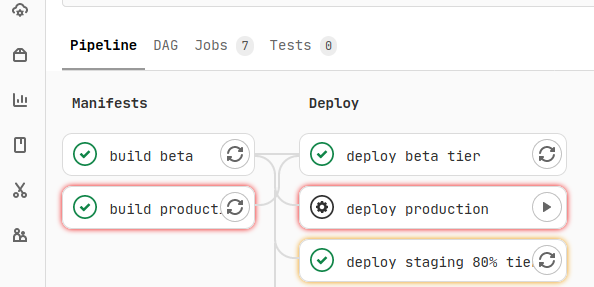
Oh – and of course I want proper mono fonts, so
font-family: "JetBrains Mono" !important;is applied to most websites I use on a day-to-day basis.